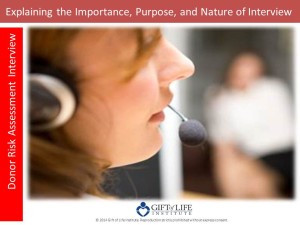Education & Training
Introduced by the Gift of Life Institute in 2017, The Art and Science of Leadership: Driving Results for Donation and Transplantation Professionals, is a multi-faceted certificate program specifically designed to address the needs of donation and transplantation professionals. The unique design of this course combines deep industry knowledge from leaders in the organ and tissue donation field with academic expertise from two of the world’s leading universities, the Aresty Institute of Executive Education at the Wharton School at the University of Pennsylvania, and Fox School of Business at Temple University.
Combining face-to-face learning, virtual classroom training, and one-on-one project plan mentoring from industry leaders, The Art and Science of Leadership is designed to help both emerging and experienced leaders master core business concepts and build key skills in:
- Transformational Leadership
- Change Management
- Talent Acquisition
- Performance Management
- Team Building
- Design Thinking
 We are privileged to have Mario Moussa as one of our lead instructors. Mario is a noted author, keynote speaker, and management consultant who advises senior leaders about top team effectiveness, organizational culture, and large-scale change initiatives. He has delivered workshops on leadership, strategic persuasion and collaboration to thousands of executives in New York, San Francisco, Beijing, Shanghai, Mumbai, Sao Paulo, London, Istanbul, and other major cities around the world. His work has been featured on National Public Radio as well as in leading publications, including Time Magazine, Business Week, U.S. News and World Report, Fortune, Forbes, Inc., Entrepreneur, The Economist, The Financial Times, and The Philadelphia Inquirer.
We are privileged to have Mario Moussa as one of our lead instructors. Mario is a noted author, keynote speaker, and management consultant who advises senior leaders about top team effectiveness, organizational culture, and large-scale change initiatives. He has delivered workshops on leadership, strategic persuasion and collaboration to thousands of executives in New York, San Francisco, Beijing, Shanghai, Mumbai, Sao Paulo, London, Istanbul, and other major cities around the world. His work has been featured on National Public Radio as well as in leading publications, including Time Magazine, Business Week, U.S. News and World Report, Fortune, Forbes, Inc., Entrepreneur, The Economist, The Financial Times, and The Philadelphia Inquirer.
With Mario’s permission, we share a video on “Providing Strength Through Culture and Networking” that he posted on his website.
For more information on the 2025 The Art and Science of Leadership program, either contract me directly at TDaly@giftoflifeinstitute.org or click here.
Over the past few years, a number of bestselling books have been written about how social media is impacting business in terms of giving all consumers of information a voice and level of influence in the perception of brands and the impact of a corporate message.
Among these, Trust Agents: Using the Web to Build Influence, Improve Reputation, and Earn Trust by Chris Brogan and Julien Smith, Tribes: We Need You to Lead Us by Seth Godin, and Groundswell: Winning in a World Transformed by Social Technologies by Charlene Li and Josh Bernoff, offer keen insights into the need for all organizations to participate in the social platforms that are affecting markets and perception.
The world of training is particularly impacted by social tools and changing dramatically—it used to be enough to have a podium or a position of acknowledged authority, so that audiences would pay attention. Now audiences expect more—they want to connect prior to an event, continue a dialog after a session, and even continue to participate and comment as training takes place.
The trend is obvious in all areas of presentation that the “expert” is no longer taken for granted as an authority figure. Among other factors, the “Backchannel”—or chatter among attendees during an event that can impact the attention and respect afforded a speaker—speaks to the new ways that audiences expect to be engaged, involved and treated with respect.
As the authors mentioned above point out, the key component of any information transaction today is creating value and providing a real benefit within the social landscape. Those who provide insight, value and, in some cases entertainment, gain influence, even over those who have previously been deemed authority figures. In the numerous examples described by these social media experts an individual or group can become a “Trust Agent,” create a “Groundswell” or become a “Tribe” by creating significant value through its engagement and communication through social tools like blogs, private and public social networks, viral video (on sites YouTube or Vimeo) and popular platforms like Twitter, Facebook and Google+.
Theresa A. Daly is Director of Gift of Life Institute in Philadelphia, PA.
As an instructional curriculum designer for Gift of Life Institute, many people, some friends, my kids often, sometimes, once-in-a-blue-moon ask me what it is that I do. Scurrying for my job description I tell them (in my best announcer’s voice), “For the most part, I’m responsible for developing technology-based learning through the retooling of existing curriculum.”
Translation – I take many of our existing donation/transplantation courses and turn them into eLearning programs.
I’m sure that all of you have come across the term “eLearning,” but perhaps don’t know exactly what it entails. If you fit into this category, then you’ve come to the right place. Hopefully, after reading this blog you won’t have the same glazed look that my kids exhibit after I tell them what I do for a living.
So, What Exactly Is eLearning?
Simple answer: (e)lectronic learning. If you’re over the age of 40, you might also know it as distance learning, or web-based training, or online learning; or, for those of us on the north side of 50, computer-based training. Semantics (and age admittance) aside, a good, general way to think of eLearning is the use of electronic media (computers, tablets, phones, etc.) to educate or train learners.
Most people would recognize a basic eLearning course as a slide-based online activity that contains simple navigation buttons (e.g., Next and Back) and incorporates quizzes with true-false or multiple choice questions.
But not all eLearning courses share the same DNA. For example, an eLearning course could be a software simulation that demonstrates the navigational path through an application, such as an online tutorial on TurboTax. Or, it could be an interactive course that features role-playing and decision-making (e.g., Gift of Life Institute’s “Conducting the Donor Risk Assessment Interview” and “The Donor Physical Assessment”).
How Has eLearning Evolved?
Changes in technology have impacted the types of hardware tools we use. We’ve gone from the exclusive use of desktop computers to a mix of desktops, laptops, tablets, and smartphones. Naturally, eLearning has followed suit to span the array of devices we use.
The learner’s way of accessing eLearning has also evolved. It wasn’t too long ago that learners had to add custom applications or download players before they could view course content. This often took time and was beset with challenges for the learner—even before the course started.
In the late nineties, Adobe Flash became the standard for eLearning, which made it easier to view eLearning content. A majority of browsers (Internet Explorer, Google Chrome, Mozilla Firefox) come with Flash, so learners can access courses through the Flash player in their browser. However, most mobile devices and tablets are not Flash compatible, so developers are shifting to HTML5 to publish and share eLearning courses.
And Speaking of Sharing
Once you’ve created an eLearning course, you need to distribute it to learners. There are basically two ways to do this:
Informal distribution
Informal distribution of eLearning content typically means users are not tracked for course completion or scored for assessments. One way to informally share an eLearning course is to put it on a web server, then send participants the link and have them view the course.
Formal distribution
Sharing an eLearning course formally means there’s a need to track and record learner participation and assessment results. As we know, AATB, AOPO, CMS, and other donation/transplantation governing bodies require that participation in training (including electronic programs) be documented.
Most organizations that have a need for formal distribution of eLearning have specific systems and standards in place. Tracking is usually done in what’s called a Learning Management System (LMS). An LMS refers to software used to administer, track, report, and document the delivery of eLearning courses.
What’s the Value of eLearning?
Although eLearning can’t, and won’t, totally replace traditional classroom training, it does offer a number of benefits:
Real-time access. Live learning events require that those who participate align their schedules to the training calendar. eLearning eliminates this because the course can be accessed anytime, anywhere – well, at least where there’s an online connection.
Freedom to fail. Let’s face it, real learning requires some failure. But no one likes to fail in a classroom full of other people, especially their peers. eLearning lets the learner fail without fear. This facilitates the exploration and testing of ideas. Worst case, the learner can always start over.
Improved retention. The use of multimedia, including text, graphics, audio, video, and animation can produce a very powerful learning experience. According to Richard E. Mayer, Professor of Psychology at the University of California, Santa Barbara (UCSB), “An active part of our memory system is working memory, which is where learning occurs. When graphics, text, video and audio are placed contiguously within an electronic platform, the learner doesn’t have to work as hard to retain the material and is a more efficient learner.” For more information on Mayer’s work, click here.
Ongoing access. If you take a class in the real world and need a refresher, you better hope that you took good notes. Otherwise, you’re out of luck. That’s not the case with eLearning. Ideally, you continue to have access to the online content and resources to brush up on what you learned.
Global reach. eLearning can be placed online and be easily accessed by people around the world. There’s no need for expensive travel or meetings across multiple time zones.
Multiple devices/mobile. Many online courses can work on computers as well as on mobile devices, such as smartphones and tablets. This means eLearning courses can literally be in the hands of the people who need them, at all times.
Some Final eThoughts
As the world becomes more connected and globalized, more people have consistent access to the Internet, computers, smartphones, and other technological devices. When we provide people with learning opportunities on these devices, they can use them to access timely resources and training while on the job. And because eLearning is not bound by geography or time, you can offer on demand opportunities to your employees, constituents, and partners.
Bob Norden is an Instructional Curriculum Designer at Gift of Life Institute in Philadelphia, PA
 Earlier this year I had the opportunity to present at the 2014 Transplant Donation Global Leadership Symposium (GLS) on “21st Century Learning: Building a Learning-Oriented Culture in Transplant Donation.” I joined two colleagues including Gloria Páez of Transplant Procurement Management (TPM) who presented on new trends in the teaching role and technology applications and Maria Stadtler of Methodica, LLC (formerly of OneLegacy) who presented on customized training. My presentation was about eLearning and the principles that make it an excellent option for educating the donation professional.
Earlier this year I had the opportunity to present at the 2014 Transplant Donation Global Leadership Symposium (GLS) on “21st Century Learning: Building a Learning-Oriented Culture in Transplant Donation.” I joined two colleagues including Gloria Páez of Transplant Procurement Management (TPM) who presented on new trends in the teaching role and technology applications and Maria Stadtler of Methodica, LLC (formerly of OneLegacy) who presented on customized training. My presentation was about eLearning and the principles that make it an excellent option for educating the donation professional.
Dr. Ruth Clark, noted instructional psychologist, defines eLearning as “content and instructional methods delivered on a computer and designed to build knowledge and skills related to individuals or organization goals.” This simple definition defines:
The what: training delivered in digital format;
The how: content and instructional methods to help learners master the content, and:
The why: to improve performance by building job-relevant knowledge and skills.
Add to this definition three key elements that distinguish eLearning from other learning platforms: instructional methods, instructional media, and media elements.
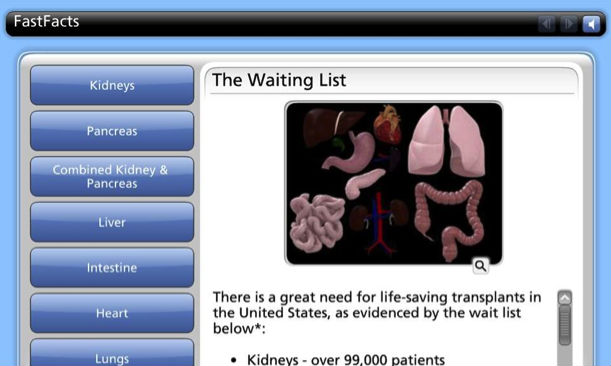
Example from a Gift of Life Institute elearning module
I imagine some of you are asking: Instructional methods? Instructional media? Media elements? What does all this mean? These are the basic concepts you should consider when developing an eLearning module for your audience. Instructional methods, (e.g., practice exercises, simulations and analogies), are the techniques used to help the learner process new information. Instructional media are the delivery agents that contain the content, including workbooks, computers and instructors. And, finally, media elements refer to the graphics, text, audio and video used to present content and instructional methods. For example, in the screen at left, media elements include text, graphics and audio narration tied to specific organs.
While doing additional research, I came upon the work of Dr. Richard E. Mayer, a professor of psychology at the University of California, Santa Barbara. His research interests are in educational and cognitive psychology, and for the past 10 years, he and his team have been conducting controlled experiments on how best to use audio, text and graphics to optimize learning.
Dr. Mayer’s work concludes that six media elements are critical to successful learning.
- Multimedia: adding graphics to work improves learning. Use illustrations, line drawings, photographs, animation or video. It’s important to make sure the multimedia elements are consistent with the instructional message. For example, if you want to provide a visual on the number of people waiting in the United States for an organ transplant (124,000+), you might use a photo of a packed house at Michigan Stadium (seating capacity of 110,000).
- Contiguity: when graphics and text are aligned on the screen, the learner doesn’t have to work as hard to retain the material.
- Modality: explaining graphics with audio improves learning.
- Redundancy: research shows that learning is greater when graphics are explained by audio alone, rather than audio and text.
- Coherence: remember, less is more. Using gratuitous visuals and sounds can hurt learning.
- Personalization: use a conversational tone along with first and second person improves learning.
The 24 eLearning modules the Institute had developed thus far incorporated five of the elements Dr. Mayer identified. We do not fully embrace the personalization by using first or second person as independent research indicates that our learners prefer the use of somewhat more formal language. You would need to decide for your organization and learners if personalizing the modules in this manner is appropriate.
Whether you are developing the eLearning internally at your organization or looking to an outside source to assist you, I recommend you become familiar with the work of Dr. Mayer and his colleagues to help you in securing eLearning that will result in effective learning for your donation professionals.
Theresa A. Daly is Director of Gift of Life Institute in Philadelphia, PA